|
|
Post by Soulfyre on Jan 7, 2010 12:46:58 GMT -5
To save your avatar to your computer do the following :
1)Use this link to see your avatar (http://avatar.xboxlive.com/avatar/XBOX 360 GAMERTAG/avatar-body.png) Where it says xbox 360 gamertag, delete that and type your gamertag in and then it will show you your avatar. All you have to do after that is right click and save.
|
|
|
|
Post by Soulfyre on Jan 7, 2010 12:47:24 GMT -5
Here's my avatar: 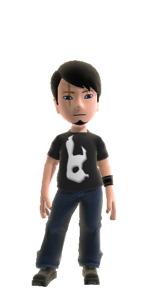 |
|
|
|
Post by p33rshot on Jan 7, 2010 17:30:05 GMT -5
|
|
|
|
Post by Soulfyre on Mar 10, 2010 16:56:30 GMT -5
My avatar now with the new Final Fantasy XIII Psicom armor 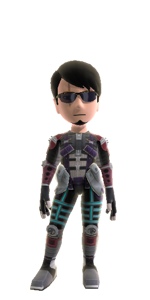 |
|
ron101
Newb
  Got game?
Got game?
Posts: 71
|
Post by ron101 on Mar 11, 2010 18:03:29 GMT -5
How much was that armor and what other types did they have?
|
|
|
|
Post by Soulfyre on Mar 11, 2010 18:36:32 GMT -5
that armor is free when you buy final fantasy XIII you get a code in your game case. But supposedly theres a limited number so better hurry.
|
|
|
|
Post by soviet87 on May 8, 2010 16:11:39 GMT -5
My avatar is showing up blank, any clues? Just the grayed outline of an avatar.
|
|
|
|
Post by Soulfyre on May 8, 2010 19:20:22 GMT -5
Here I got it to work lol  |
|
|
|
Post by soviet87 on May 12, 2010 8:54:40 GMT -5
yay!!!!!
|
|